


Brand Development Strategy google slide template by Blackcloud_Creations

WEB 3.0 Google Slide Presentation Template by Biwarastudio

Resume Web Developer & UI/UX Designer Google Slides by SuperSonic_Studio

Hosted Hosting & Web Servies Google Slides Template by graphtemp

Demand Google development Template by Pandaart007

Website Redesign Proposal Google Slides Presentation Template by JetzTemplates

Artific - AI Google Slides Template by QadrCreative

Itzap - Information Technology Google Slides Template by fluffstudio


Nexia - IT Solution Google Slides Template by ZahraCreative

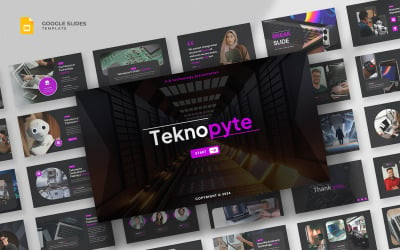
Teknopyte - Digital Technology Google Slides Template by fluffstudio

Web Design Proposal Google Slides Template by JetzTemplates

Artificial Intelligence / AI Google Slides Template by fluffstudio

Website Pitch Deck Google Slides Presentation Template by JetzTemplates


Techerea - Mobile App Google Slides Template by fluffstudio
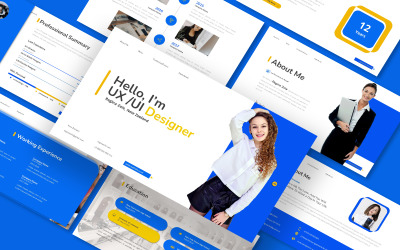
Resume Designer Ui Ux Google Slides Template by CreativeStudio


ERA - Property & Developer Google Slides by Slidehack

Web Project Proposal Google Slides Presentation Template by JetzTemplates
5 Best Best Web Development Google Slides Templates 2025
| Template Name | Downloads | Price |
|---|---|---|
| WEB 3.0 Google Slide Presentation Template | 2 | $17 |
| Web Design Agency Presentation Template Google Slides | 1 | $17 |
| Pixelweb - Web Design Agency Presentation Google Slides Template | 0 | $24 |
| Nexia - IT Solution Google Slides Template | 0 | $18 |
| Hosted Hosting & Web Servies Google Slides Template | 0 | $21 |
Best Web Development Google Slides Themes & Templates
All the sites we encounter daily are the creation of qualified professionals. Long years of training on courses or self-study of programming basics allow everyone to become a sought-after master. When site-building skills are improving, the need to expand the customer base increases. Modern technology opens up a broad array of possibilities - from mailing to the ultra-popular SEO of a personal website. Demonstrations hold a prominent place in this list. Due to its versatility, the Google Slides presentation program is a subject of interest to many clients. Pay attention to the friendliness of the program to extensions and modules - with them; everything is much easier and faster! Here we take the opportunity to present a collection of web development Google Slides themes. They are multi-purpose and extremely responsive, i. e., perfect for any device. Does your IT company need promotion or advertising? Create unique projects with us right now!
Who Can Use Web Development Google Slides Templates
The range of professions that could benefit from ready-made layouts is staggering:
- Web programmer;
- Web designer;
- Web developer;
- Data scientist;
- SMM manager;
- Analyst;
- Game designer;
- DevOps.
Our solutions are perfect for representatives of the IT sphere who create and maintain websites, portals, internet services, online applications, and other web products. Web development templates have several crucial goals.
The first is a simplification. Freelancers or CEOs of a company have too many worries about their specialty and very little time for secondary tasks. From now on, designing a creative slideshow will not be time-consuming. The instructions are: find the optimal model, import it into Google Slides, activate the necessary parameters, add information, and voila! - the presentation is ready in minutes.
The second is cost savings. Any turnkey service is an expensive treat. With themes, even a novice could develop the first-rate presentation for your needs. The Templateog体育首页 assortment has offerings at various costs, from the free to the premium segment. Focusing on your preferences and conditions, you can always find a better offer on our website.
How to Create an Outstanding Presentation with Web Developer Company Google Slides Themes
Applying an off-the-shelf layout is not a difficult task. What's more complicated is to give a presentation with a personal style and charm. How do others achieve it? What are the key aspects that need attention? Why doesn't the slideshow sell your merchandise or services? It happens if the priorities are not set correctly. When building a slideshow, you must follow a clear hierarchy: viewer - content - appearance. If the order is broken, the effect will be different or not there at all.
- Viewer: Why is he here? Is he interested in buying a web item? Is it worth detailing development services for niche products? How much time does he presumably have?
- Content: Is the customer interested in reading long paragraphs on slides? What's better for your category: video reviews or illustrations? What would you prefer: graphs or charts or both?
- Appearance: Minimalism or something more up-to-date and evocative? Identical transitions or a variety of effects? Is it worth taking inspiration from web design ideas to create a successful stylization in Google Slides? (Absolutely.)
Key Features of Web Developer Company Google Slides Themes
The Templateog体育首页 team takes a responsible approach to vendor recruitment and product development. Thus, this collection counts unique samples that meet today's standards. They all differ in design and stylistics. However, with their help, you will succeed in developing a special project. Here are some features you might be interested in:
- Responsive design - a handy option for adapting sizes to screen resolution. You don't have to worry about a disproportionate interface and distorted content;
- Animation and transitions - an integral part of Google Slides. Make your demo look dynamic and expressive. Let the letters and images move on the slides and create the illusion of three-dimensional space;
- Typography - how could we do without it? The right font decorates the slide and makes the text more readable. Please, take into consideration the readability and letter size;
- Unique slides - ready layouts to implement. If you don't have time to choose alternative combinations, choose them. It's quick, easy, and just as effective;
- Convenient control panel - perform all actions with a computer mouse or touch screen (drag and drop operates). Customization is on an intuitive level thanks to the advanced parameter panel;
- The help file is an invaluable database for the user. Before you start, you could learn the principle of operation, study the functionality, or find answers to common questions.
